Personio-Integration
Set up the connection to the HR management system Personio in just a few clicks.
Generate your API credentials
Step 1: Prerequisites:
You have "Administrator" permissions in your Personio and onyo instance or an admin has shared their access with you. This is necessary for retrieving the API credentials as explained later in this guide.
Step 2: Start connecting process with Personio on the onyo-platform
- Open settings on the onyo-platform. You find them through clicking the round icon on the top left corner.

- Go on the category "Integration" and click on the Personio Icon.

- A Popup like this should appear.

- Go back to Personio
→ Copy the first part of your Personio URL "...".personio.de/
→ Go back on the onyo platform - Fill in the personio URL
- Copy the name for the credential provided.

Step 3: Generate necessary your API-credentials on Personio
Step 3.1: How to get to the API-credentials Area
- Log in to your Personio account.
- Open the settings by clicking on the gear icon at the bottom left of the page.
- From the settings page select “API Credentials” from the “Integrations” section
- Click on “Generate new credential”
- You should see a popup that looks like the following:
Step 3.2: Generate your API credentials
- Put in the copied credential on the Personio page
- Turn on "Read" in the section "Employees"
- Select the following Attributes on "Readable employee attributes" in the drop down menu:
- Required:
- Business email address
- First name
- Last name
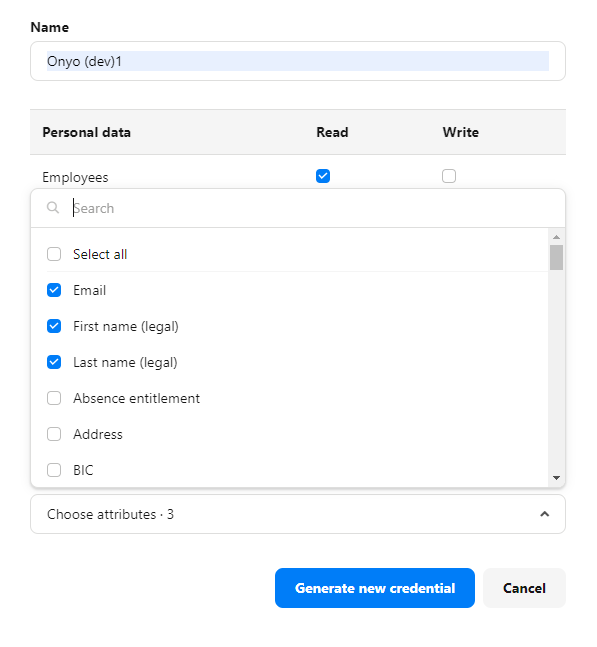
- Optional:
- Address (for delivery, but can also be provided by employess when ordering)
- Employment status (if onyo access is dependent on this)
- Employment type (if onyo access is dependent on this)
- User-defined fields (e.g. for individual budget, cost centre, etc.)
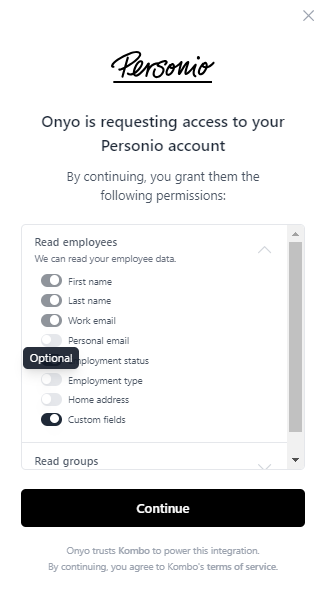
Once you are done selecting all the scope data, click on “Generate new credential” button.
You should get the API credentials.
Step 4: Copying of your API Credentials on Personio
- Now copy client ID and client secret and paste it on the onyo platform. Then click on “Set up integration”.
- All done :)

- Should you have any questions. Don't hesitate to ask our Team via Phone, Live Chat or E-Mail